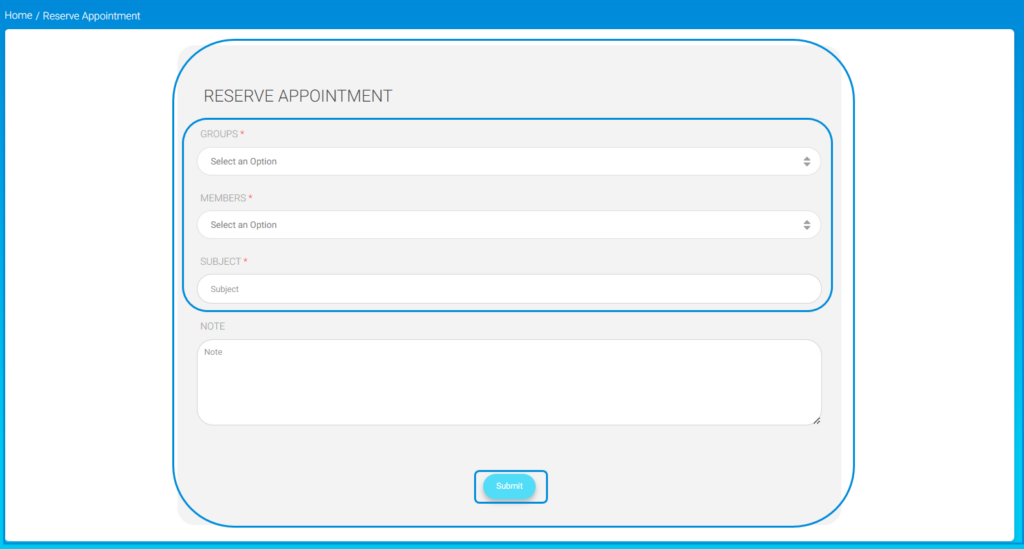Table des Matières
To Reserve an Appointment: #
- Click the Appointments tab from the main menu.
- Click the Reserve Appointment button.
- Select the group of users you want to reserve an appointment with.
- Select the member.
- Choose the appointment day and time.
- Type the subject of the appointment.
- Top of FormType in required notes. (Optional)
- Cliquez sur Valider.