The Personal menu is a list of tabs that contains all information about the user, which will help you access and edit any of your information. Your profile provides the ability to modify personal information, including adding or deleting.
– The public profile allows you to display your information and achievements outside the system, and you can share it on other sites.
– The system also offers a private storage unit within OneDrive for saving your files and recordings of virtual classes, with the ability to reshare them with your students by linking your Microsoft account. It also allows linking your account with Google to share files with your students.
– Active sessions: This includes information about the number of devices used to access your account, changing the system language, and the ability to log out of your account.
Contenu de la Liste Personnelle : #
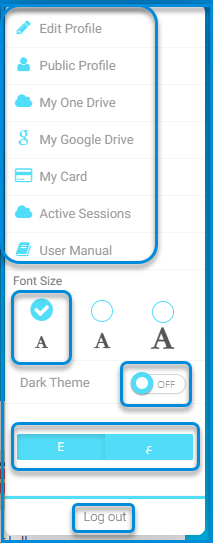
- Edit Profile in which you will find all your profile settings.
- Profil Général qui vous montre comment les autres peuvent voir votre profil. Vous pouvez le gérer depuis Modifier le profil.
- Google Drive qui vous permet d’utiliser et de partager vos fichiers Google Drive avec vos élèves. D’abord, vous devez lier votre compte à votre compte Microsoft. Voyez comment à partir de Modifier le profil.
- Google Drive qui vous permet d’utiliser et de partager vos fichiers Google Drive avec vos élèves. D’abord, vous devez lier votre compte à votre compte Microsoft. Voyez comment à partir de Modifier le profil.
- Ma carte qui affiche les points de votre carte.
- Active Sessions which helps you know if your account is used on several devices.
- Font Size by which you can enlarge the default interface font size.
- Dark Theme to turn on the dark theme of the interface.
- Changer la Langue
- Bouton Se déconnecter pour vous déconnecter de votre compte LMS.




