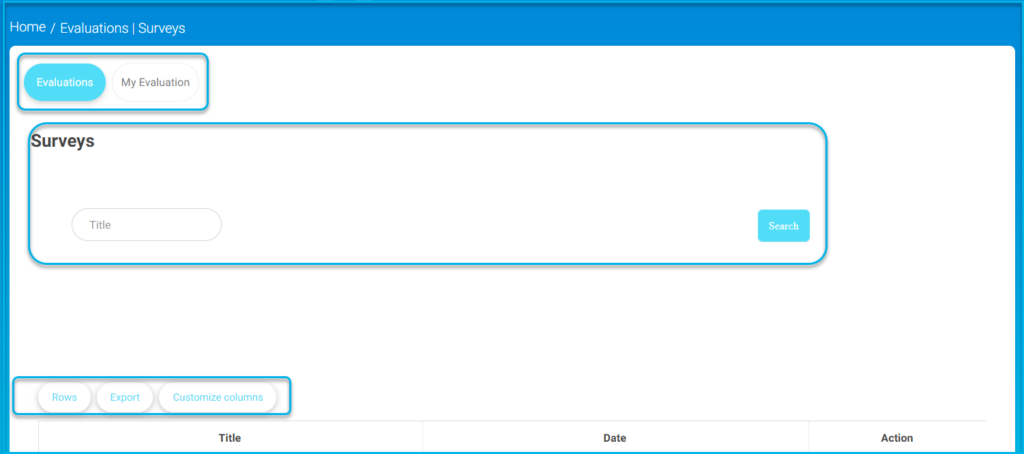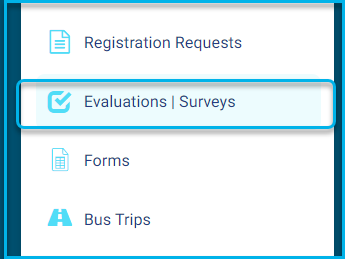
Click Evaluations and Surveys from the main menu to open its page.
This screen is related to managing evaluations and surveys for parents. Here’s how parents can use the features on this screen:
- At the top left, you can toggle between two tabs:
– Évaluations: View and manage surveys that are available for you to complete.
– My Evaluation: shows your completed evaluations or personal assessments. - You can search for specific surveys by entering the title in the search field and clicking the Search button to filter the list of available surveys.
- Below the search bar, you have several options:
– Rows: Customize how many surveys you want to display per page.
– Export: Use this option to export the list of surveys, possibly into a file format like Excel or PDF. - At the bottom of the screen, there will be a list of surveys with columns for Title, Date, and Action.
– This section will populate with surveys based on your search criteria or display all available surveys by default.