La page Annonces sert à afficher les annonces pour les utilisateurs de l’école lorsqu’ils ouvrent une session dans leur compte.
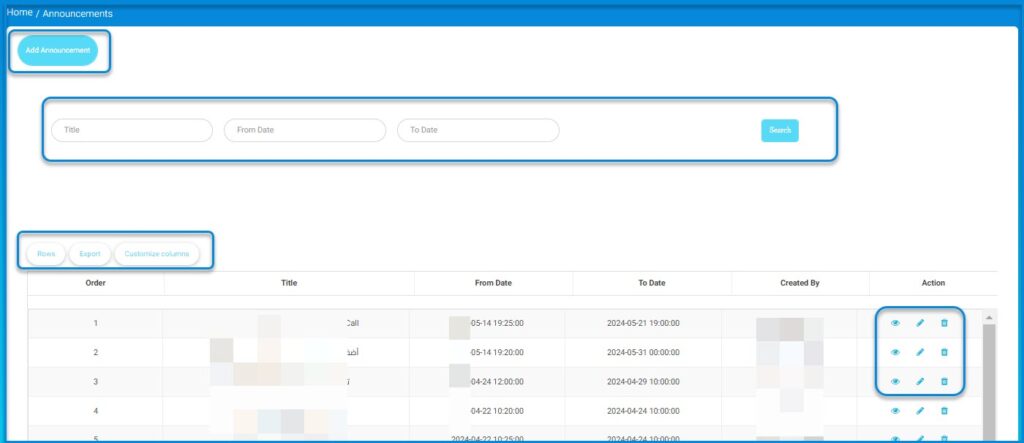
- Click the Add Announcement button to add a new announcement, then you can:
- Select Announcement from the system’s main menu.
- The system will display the announcements that have been added, along with the date they were added, allowing you to view them with the option to edit or delete.
- You can use the search engine to search for a specific announcement by date.
- Click the Add Announcement button to add a new announcement.
- Enter the announcement title.
- You can compose the announcement in the text box by adding images, links, or recorded audio according to the available features.
- Choose the category targeted by the announcement, allowing them to see the announcement details on their account, such as (system administrators, parents, teachers, students, accountants, or everyone).
- Specify the display timing of the announcement.
- Specify the end time of the announcement display.
- Select the school to which the announcement is directed if you manage more than one school or stage.
- Click the Submit button.




