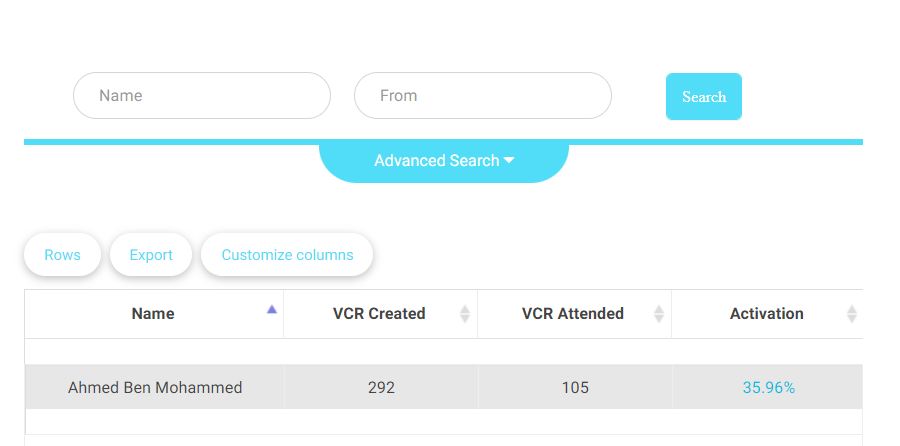Table of Contents
The VCR Activation Report page views a table containing how many virtual classrooms are added and attended by the teachers. The Search fields in the VCR Activation Report page are used to search for specific virtual classes by the teacher’s name or a specified period (from-to).
VCR Activation Report Table Content: #
- The VCR Created column where the total of the added virtual classes shows.
- The VCR Attended column where the total of the attended (launched) virtual classes by the teacher shows.
- The Activation column where the total attendance and activation percentage for the virtual classes shows. If you click the percentage in this column, a new page with advanced details about the teacher’s VCR (whether the teacher attended the virtual class or not) opens.