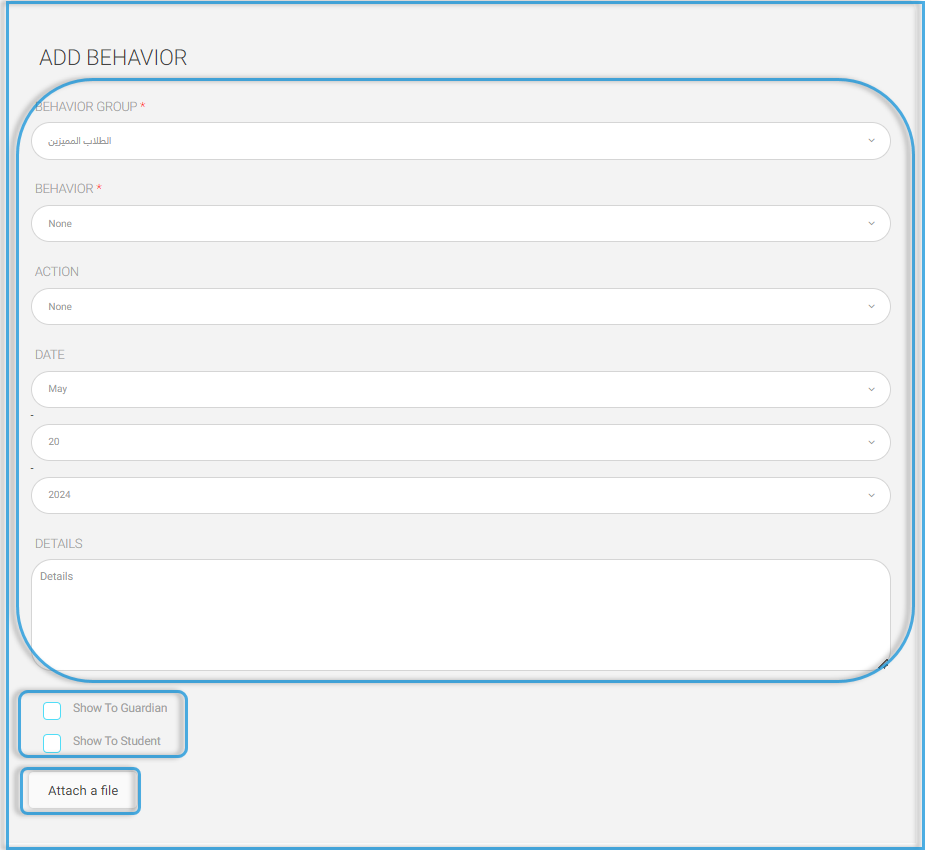Through the students list, you can view a summary report about students’ grades.
Under the Action column next to each student, click to view the student grades, student information, and student absences in detail.
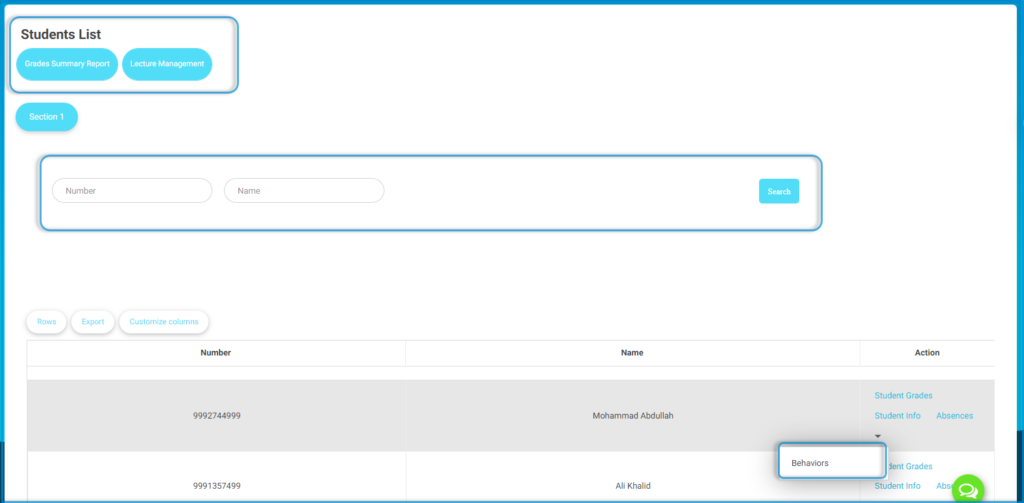
Adding negative or positive behavior with the ability to delete, modify or display
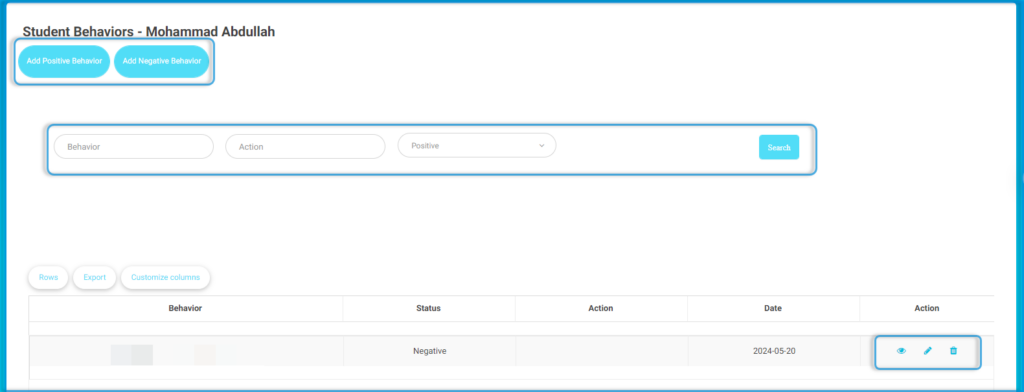
Click to add behavior for a student:
- Choose the “Behavior Type” (Positive or Negative), then “Behavior Group,” and finally “Specific Behavior.”
- Select the “Action” taken with the student during class.
- Write any other “details” about the student’s behavior.
- Allow displaying behaviors in the “Student” and “Parent” accounts.
- Click “Submit” to add the behavior to the student.