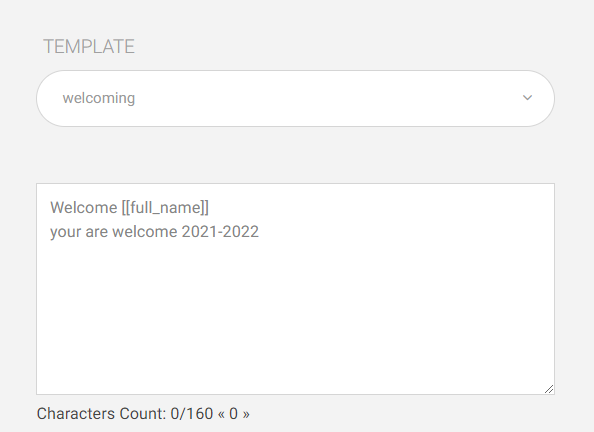Table of Contents
SMS is used to send a text message to users on their mobile phones if the user has this service available in his/her account.
Note: You must make sure that the mobile numbers of the users to whom the text message will be sent are in their account information.
To Send an SMS: #
- Click SMS from the main menu.
- Select a message template to use. (These templates are created by the system administrator.)
- Select the category to which you will send the SMS. (You can search for the user you want by name in the Search Filter box.)
- All users of the category you selected show in the All column.
- Click the + icon next to the users you want to move to the Selected Users column. If you want to send the SMS to all users, click the + icon next to the All cell.
- Click
 next to a user in the Selected Users column to remove him/her.
next to a user in the Selected Users column to remove him/her. - Click Send to send your message.
Note: You will not be able to send any messages if the school does not have enough credit
or the user’s phone number is incorrect.