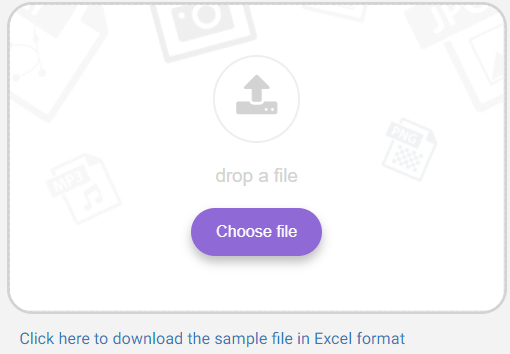To Send an SMS from Excel :
- Type your SMS message.
- Download the Excel template to fill it with the required recipients’ numbers.
- Upload the Excel file.
- Click Send.
Note: These numbers will not be saved in the system database for later usage.
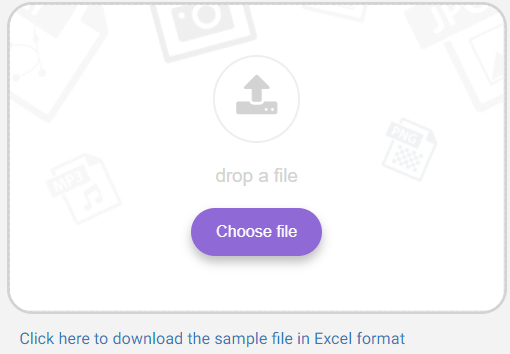
To Send an SMS from Excel :
Note: These numbers will not be saved in the system database for later usage.