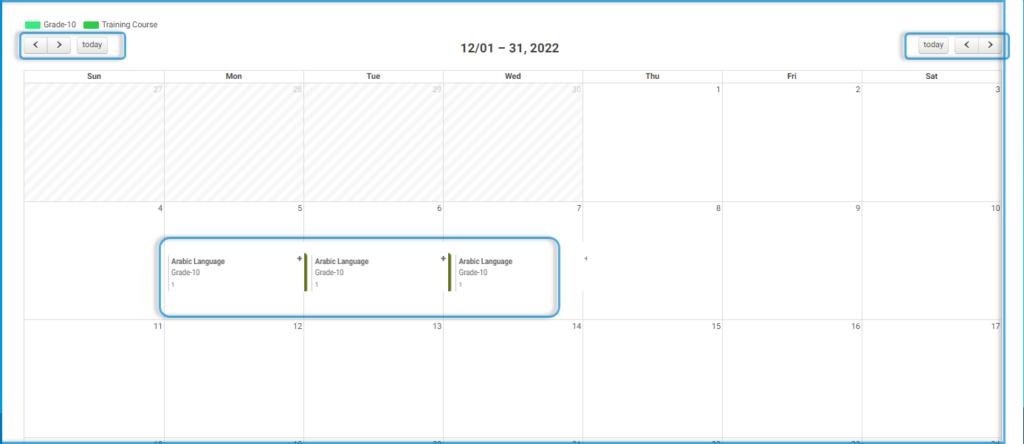The system allows you to review your exam schedules in terms of the exam publication date, the start date of the exam, and its end date.
To view the exam schedules set for you:
- From your homepage, click the Exam Schedule from the main menu to display the page of exams set for you.
- Click on the eye icon next to the exam you want to review its details.
You can also click View All Schedules at the top of the page to display all the exam schedules set for you.
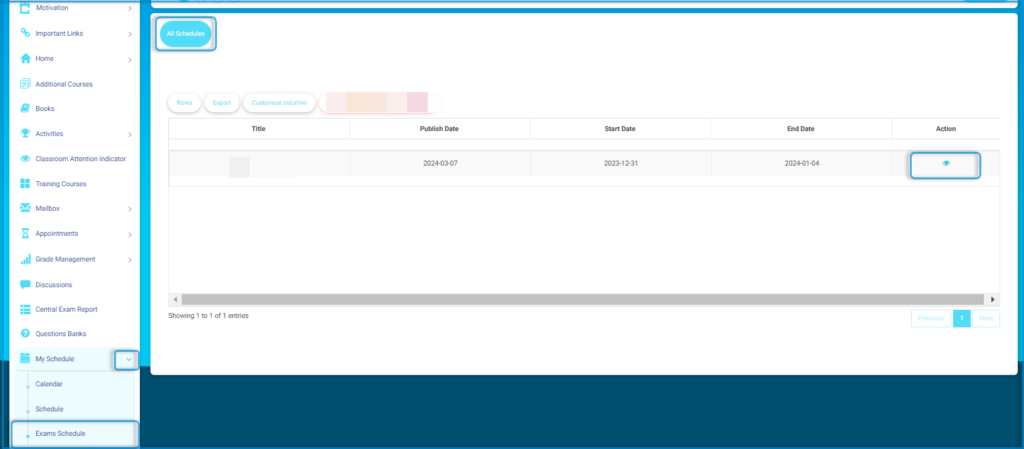
-Click the eye icon, and the details of the exam for that subject along with its branches such as algebra and geometry under the subject of mathematics will appear, showing the exam publication date, the start date of the exam, and its end date.