Through the Previous Course Materials page, you can review the contents of previous semesters for the courses listed in your account.
To access the previous contents of your current courses:
- Click on Previous Course Materials from the main menu on the right.
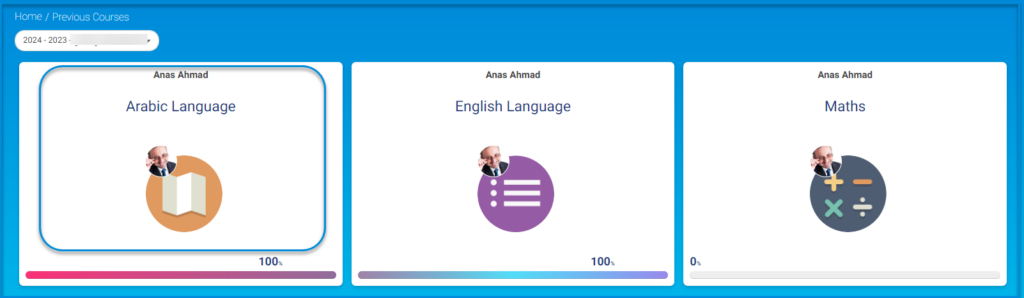
- You can hover your mouse over the course you want to view content for, and the following options will appear:
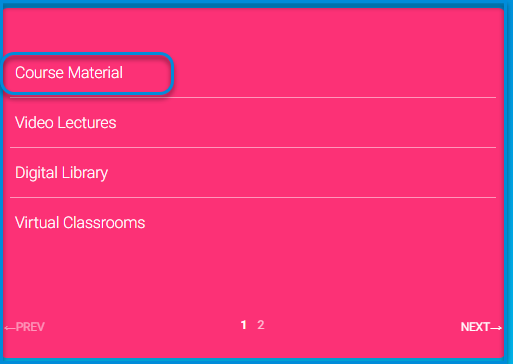
- Click on Course Attachments or Video Lectures to view the previously published contents of the selected course.




