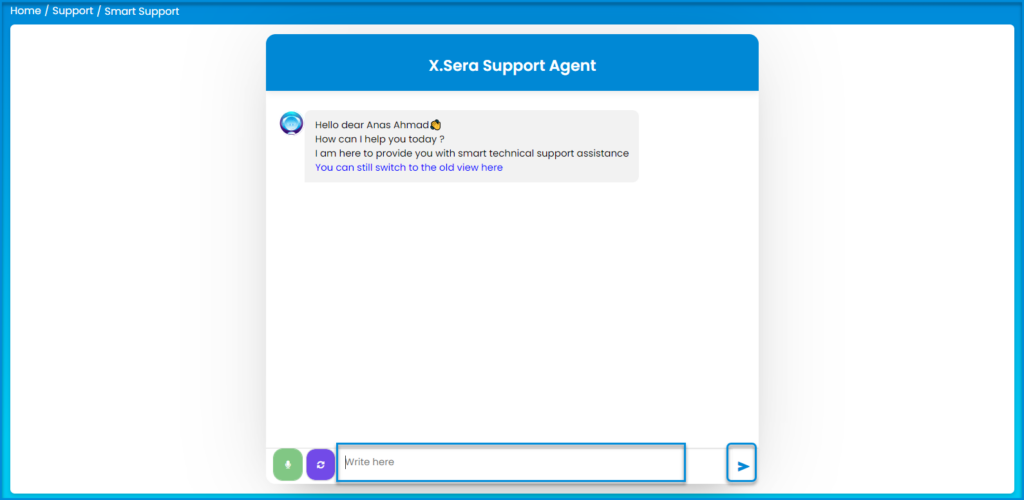New Feature Requests page allows you to add custom requests to add new features; you can also view/search for them whether pending, in progress, open, etc.
You can submit a development request for the services provided by the platform through the following screen:. You can track the status of your request, whether it is in progress or has been completed. Start by sending a ticket through instant communication via voice or text chat to fulfill your request as soon as possible.
To view tickets listed in the New Feature Requests page:
- From the main menu, go to Support/Request and select New Feature Requests.
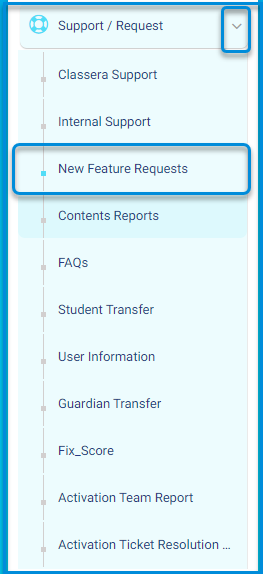
2. You can view all tickets in the table below and the percentage of statuses for all tickets displayed in the top bar.
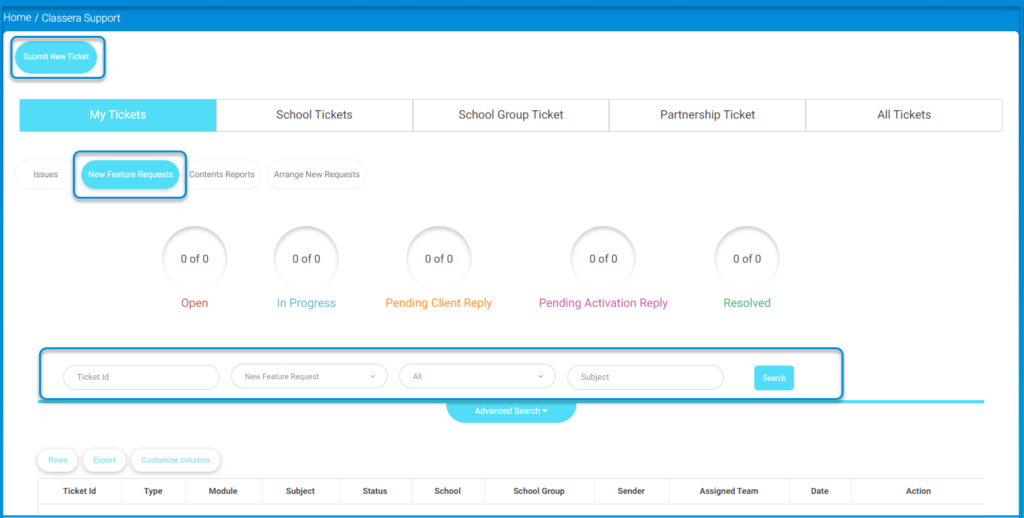
To add a new feature request:
- Click the Submit New Ticket button.
- The X.Sera Support Agent dialog bow opens to help you with the smart agent to accelerate the process.
- However, you can still switch to the old view by clicking the link at the bottom of dialog box.
Note: The new feature request lies under several criteria, which are typically evaluated to determine its feasibility, priority, and alignment with the overall product vision. While the specific criteria can vary depending on the organization or project, common factors. These criteria help prioritize feature requests and ensure that the development team focuses on the most valuable and impactful work.