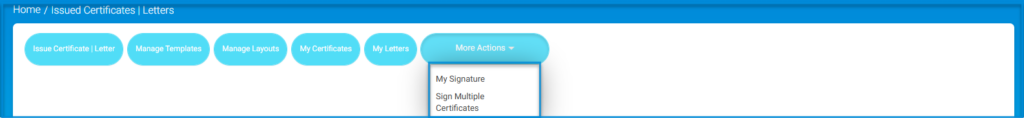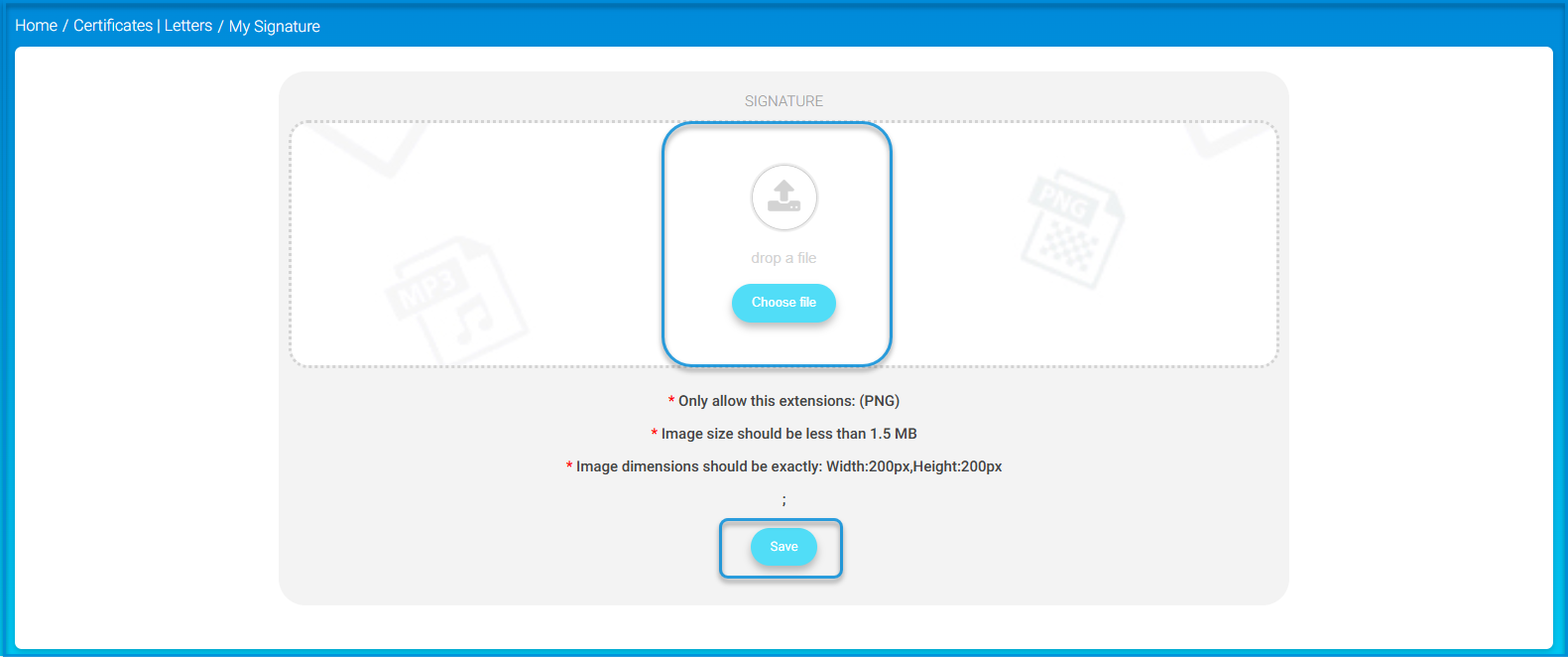To upload your signature, click My Signature from the More Actions drop-down button on the Certificates | Letters page. Then, click the Choose File button to choose a signature file from your computer and click Save to save the signature.
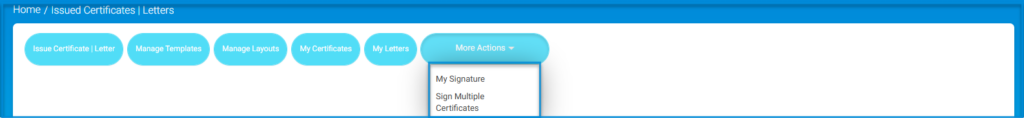
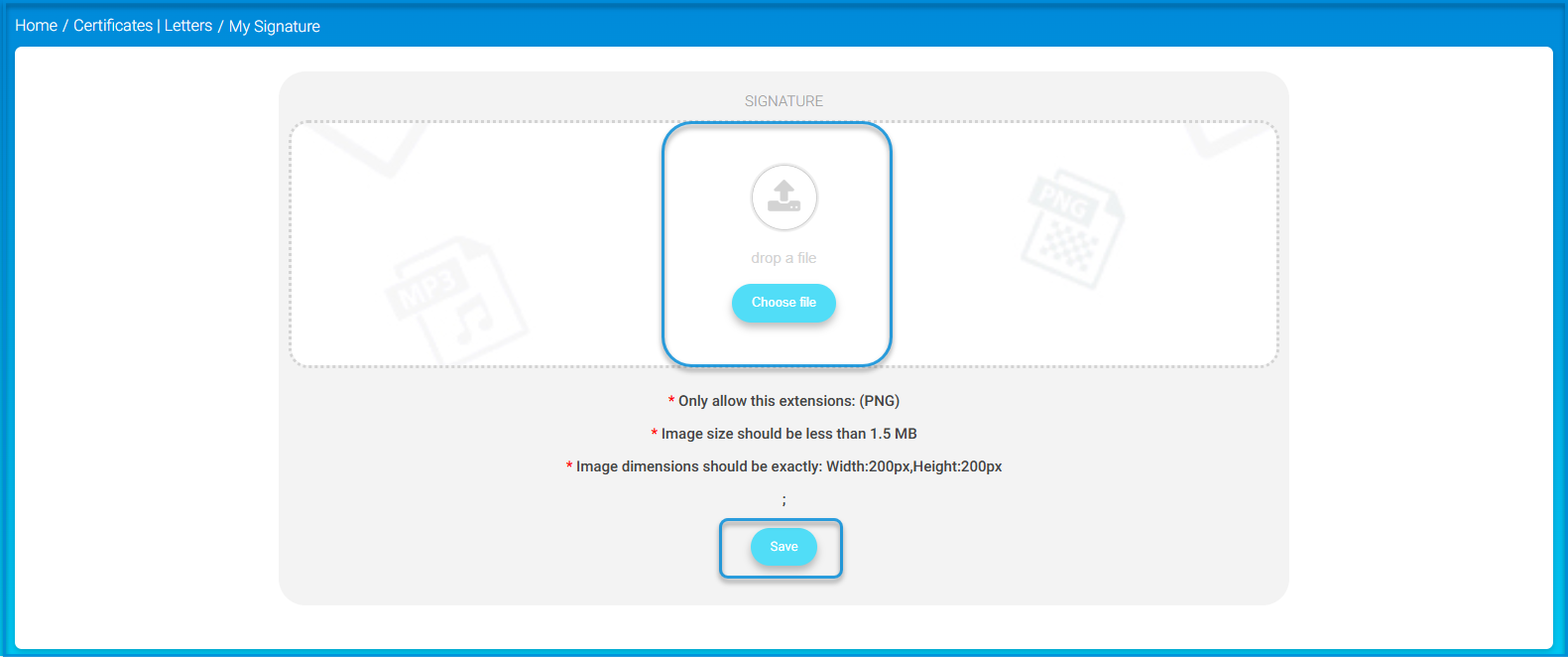
To upload your signature, click My Signature from the More Actions drop-down button on the Certificates | Letters page. Then, click the Choose File button to choose a signature file from your computer and click Save to save the signature.