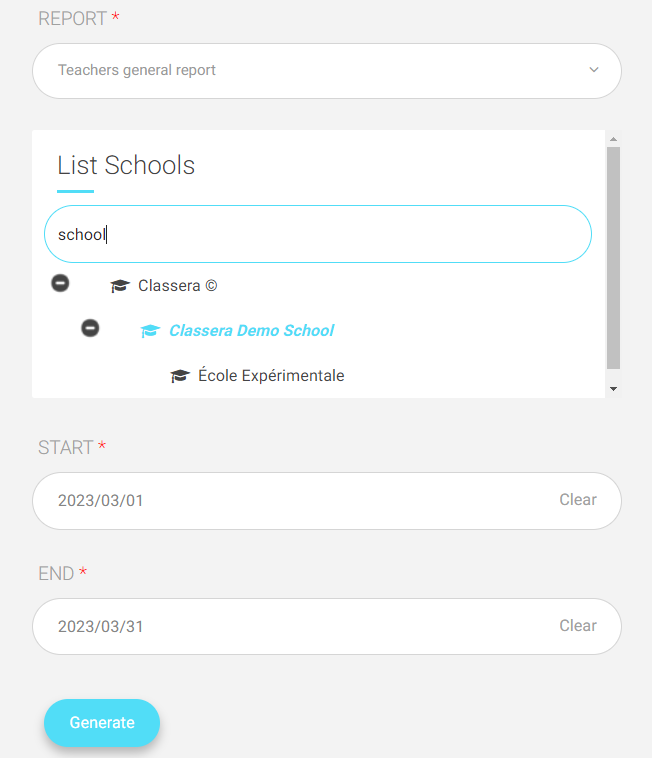Table of Contents
This page is used to generate detailed management reports about the school’s teachers.
To Generate a Management Report: #
- Click Management Reports from the main menu.
- Choose the type of report you want from the drop-down list
- Type the name of the school you want to generate its report in the List School text field.
- Set the starting date in the Start field.
- Set the ending date in the End field.
- Click Generate to view your report.
- Click Export to Excel to export the report to an Excel sheet.
- Click Export to PDF to export the report to a PDF file.
- Drag the scroll bars vertically and horizontally to browse the whole data in the report.
- Detailed charts for your report shows at the bottom of the page.