Table of Contents
- . SYSTEM SETTINGS -Central Exams
- Allow Unit Planning for IB
- Tracking Tags
- Summer Period
- Integration with Education Partners Settings
- Allow payment
- Payment Gateway Settings (Optional)
- Add Partners Products Data
- Register Veative School
- Restrict Login Message
- Enable Education Partners Settings
- Restrict Login Message
- Email & Mobile Number Popup
- AI settings
. SYSTEM SETTINGS –Central Exams #
Main Menu >> Settings >> System Settings >>Central Exams

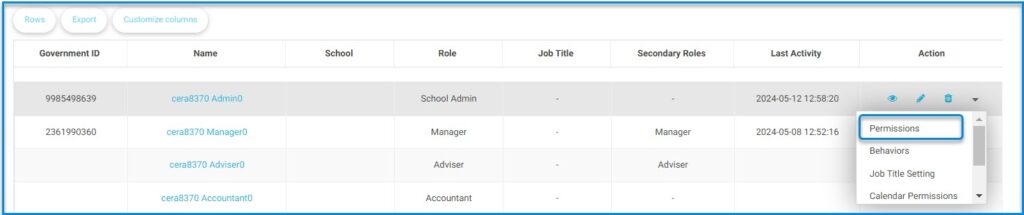
Enable the “Central Exams” option.
- One of the most important tasks of the system administrator includes assigning a responsible person or supervisor for the examination and granting the necessary permissions.
- Through the process, select “Permissions”
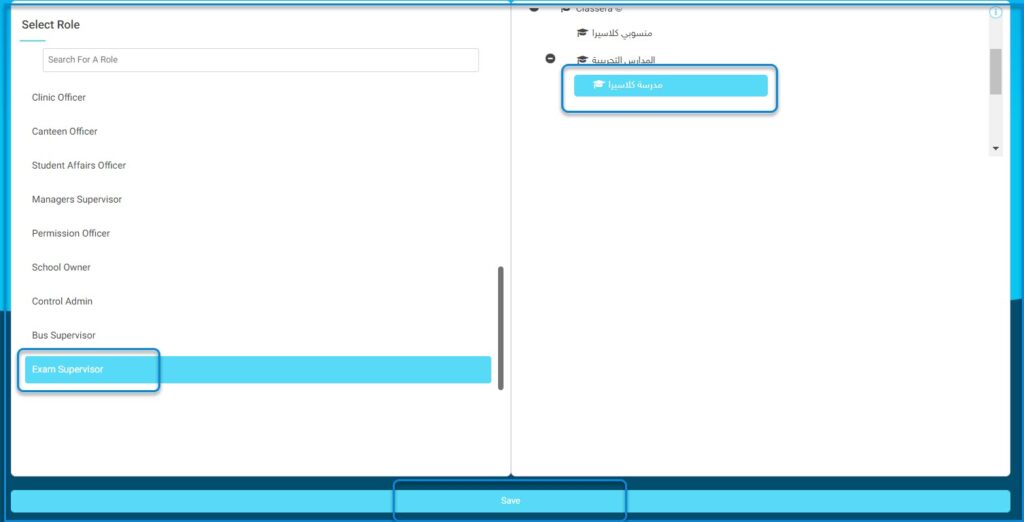
Final step: Save the changes.
Allow Unit Planning for IB #

Tracking Tags #

Summer Period #
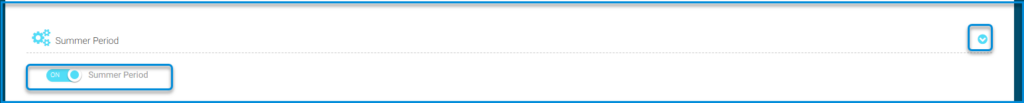
Integration with Education Partners Settings #

Allow payment #
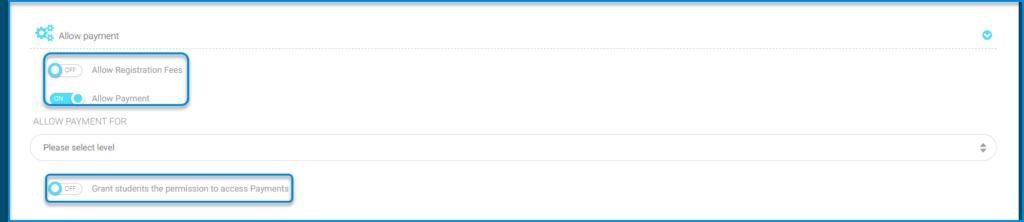
Payment Gateway Settings (Optional) #
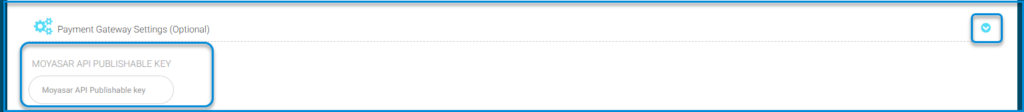
Add Partners Products Data #

Register Veative School #

Restrict Login Message #

Enable Education Partners Settings #
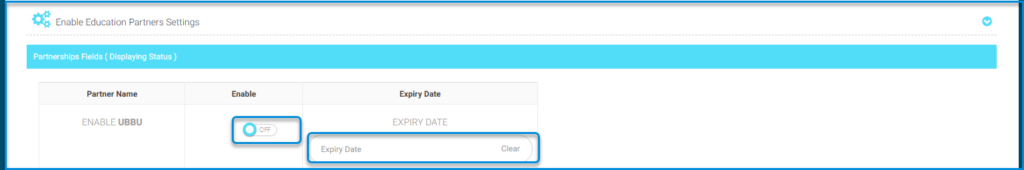
Restrict Login Message #

Email & Mobile Number Popup #
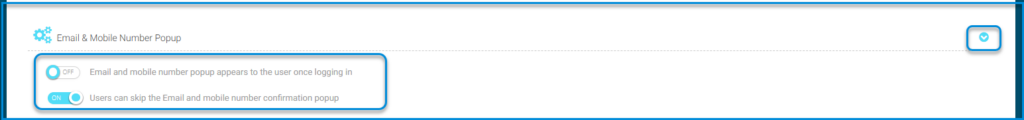
AI settings #





