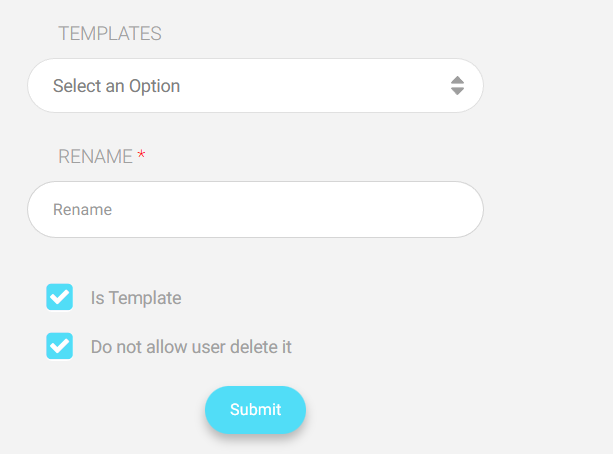Table of Contents
To Copy a Class Visit from Template: #
- Choose the type of template you are going to copy from.
- Choose the school(s) to which you want to copy this template to be able to use it later in your class visits.
- Choose the school you want to copy the template from.
- Select the Year.
- Select the Semester.
- Select the Template.
- Rename the template as you want.
- Check the IS Template checkbox if you want the assessment template to be a template. (This means you can use it later to copy more assessment templates.)
- Check the Do not Allow User to Delete It checkbox if you do not want any user to delete your template.
- Click Submit to submit your new assessment template.