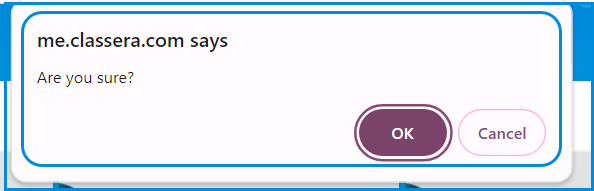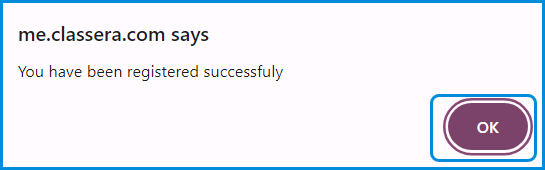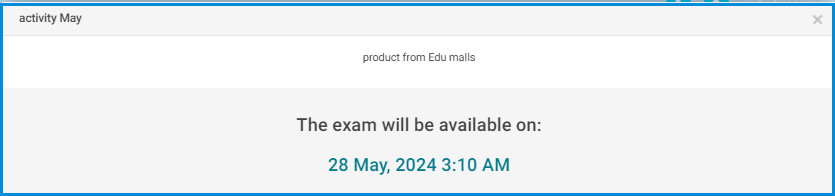Joining an Activity (Parent Account)
Accessing the Activity:
- The parent reviews the activity sent to the student’s account by entering the student’s profile page and then navigating to the Contests section from the main menu in the student’s account.
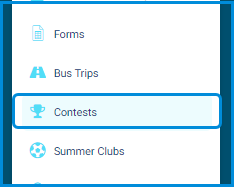
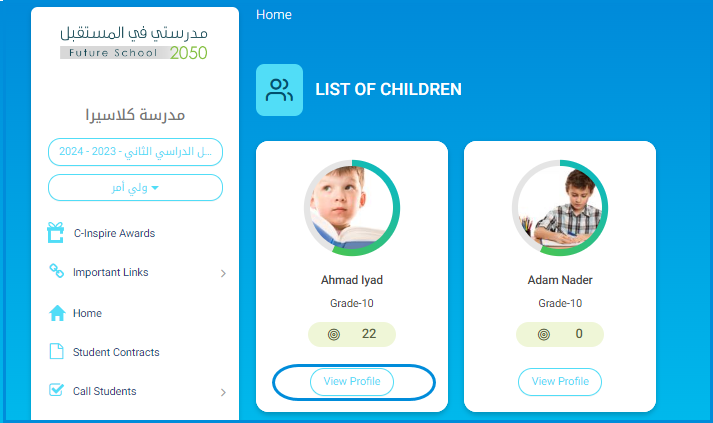
Registering for the Activity:
- Click the “Register” button to enable the student to participate in the contest or activity.
- A confirmation window will appear; click OK.
Confirmation:
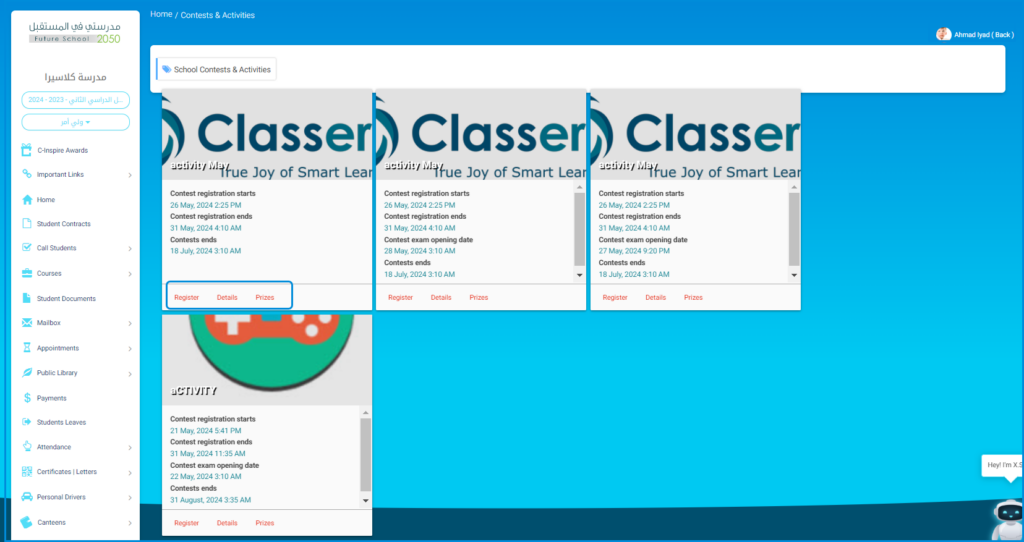
- A message will appear confirming that you have successfully registered.
Viewing Prizes:
- By clicking on the “Prizes” section, a window will appear showing the test schedule and the potential prizes for the competition or activity.