Table of Contents
As a teacher, you can give some notes to your students by writing comments.
Comments Management Options: #
- You can stop students’ new topics and comments.
- You can disapprove and hide students’ new topics and comments.
- You can approve and show all students’ topics and comments.
- You can see your post.
- You can reply to your post or delete it.
- You can delete the students’ comments.
- You can hide the students’ comments.
- You can report the comment as a violating comment.
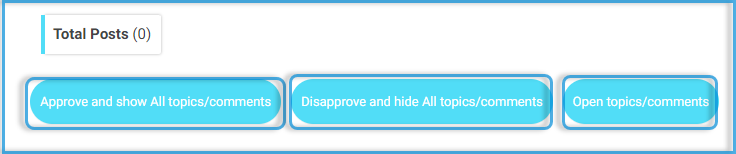
To Add a Comment: #
- Add a title for your comment.
- Use the editor to write your comment.
- Click Send to send the comment.




