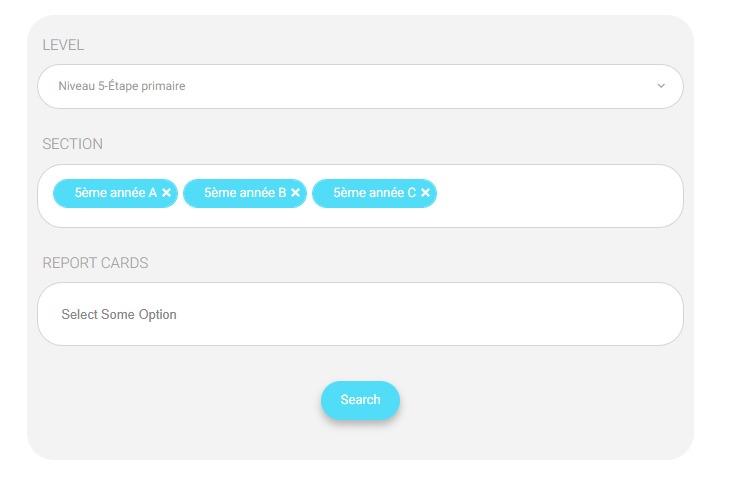Table of Contents
The Combined Reports page is used to view combined students’ score reports where two or more reports are viewed in one table.
To Generate a Combined Report : #
- Click the Grade Management drop-down button from the main menu, then click Combined Reports.
- Select the Level you want to view its reports.
- Select Sections from the List box.
- Select the Report Cards you want to display in combined reports.
- Click Search to start searching and generating your report.