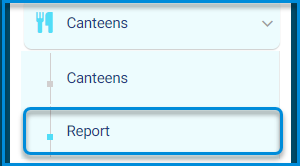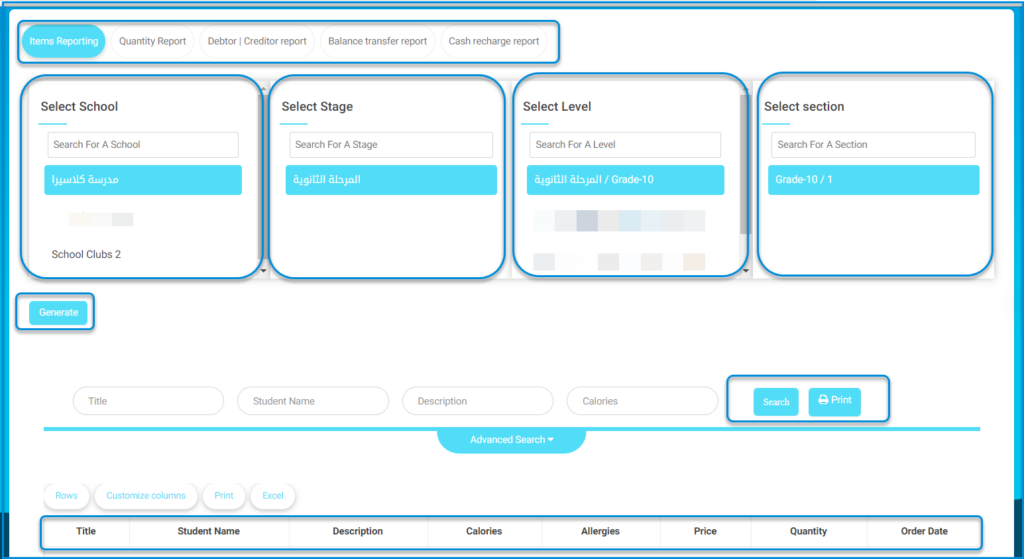A canteen is a place where food and beverages are provided at school or college. As an administrator, you are allowed to create canteens and assign users to them.
Note: Students are the only user category that can be assigned to canteens.
Assign a user as a canteen employee by clicking on the “Assign Users” button.
Then click “Save”.
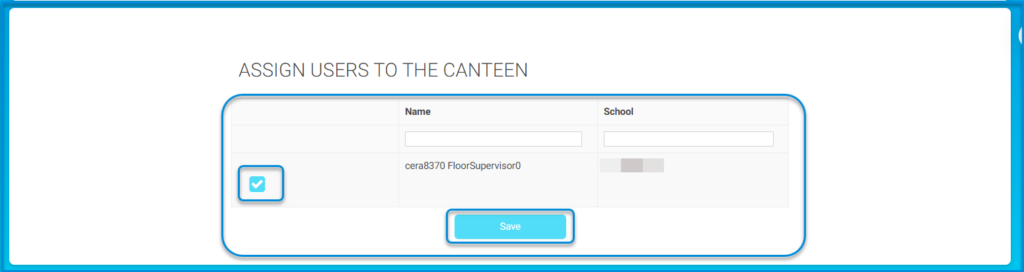
Restaurant Report
This page contains all reports regarding the schools’ canteen including items reporting, quantity report, etc.
To generate an Items Report:
- Click Canteens from the main menu, then choose Report.
- Click the Items Reporting button.
- Select the school.
- Select the stage.
- Select the level.
- Select the section.
- Click Generate.