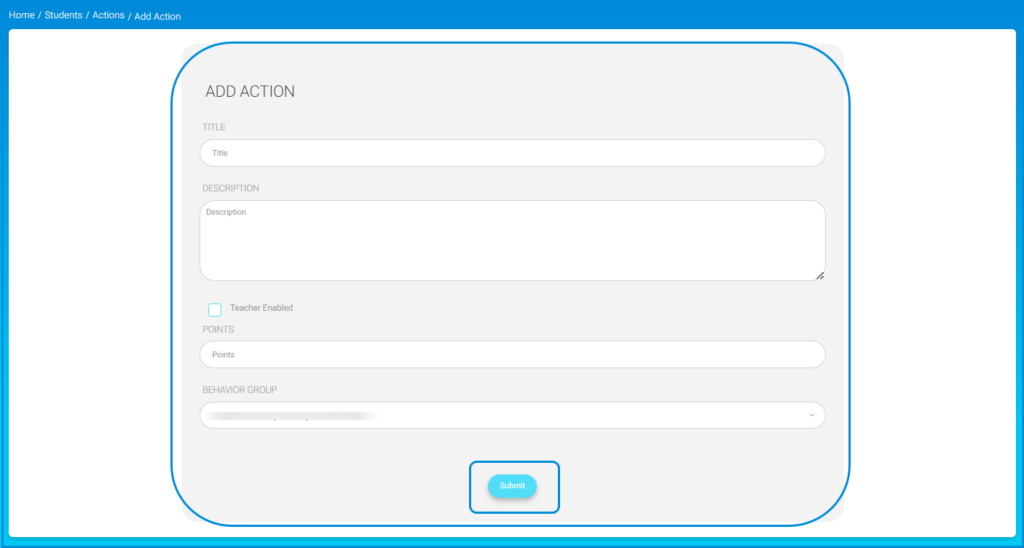Table of Contents
Main Menu >> Behaviors & Advising >> Behavior Actions
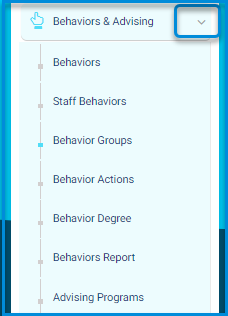
To Add a Behavior Action : #
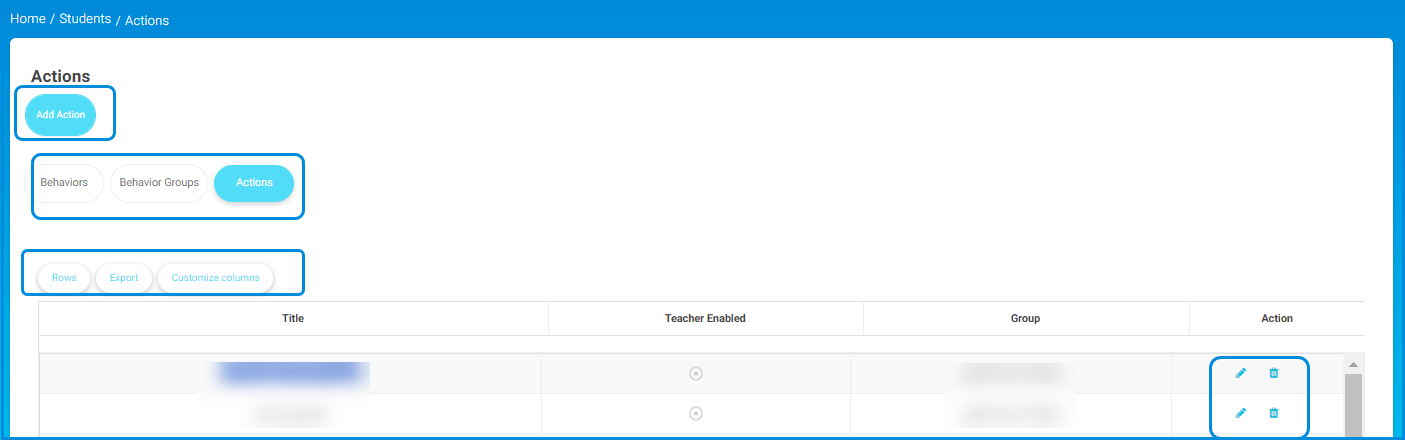
- Click the Add Action button on the Behavior Actions page.
- Add a title for your action.
- Add a description for your action.
- Check the Teacher Enabled checkbox if you want to enable this action to teachers.
- Type the action worth of points.
- Select a behavior group.
- Click Submit.
- Your action shows in the Behavior actions table where you can edit and delete it.