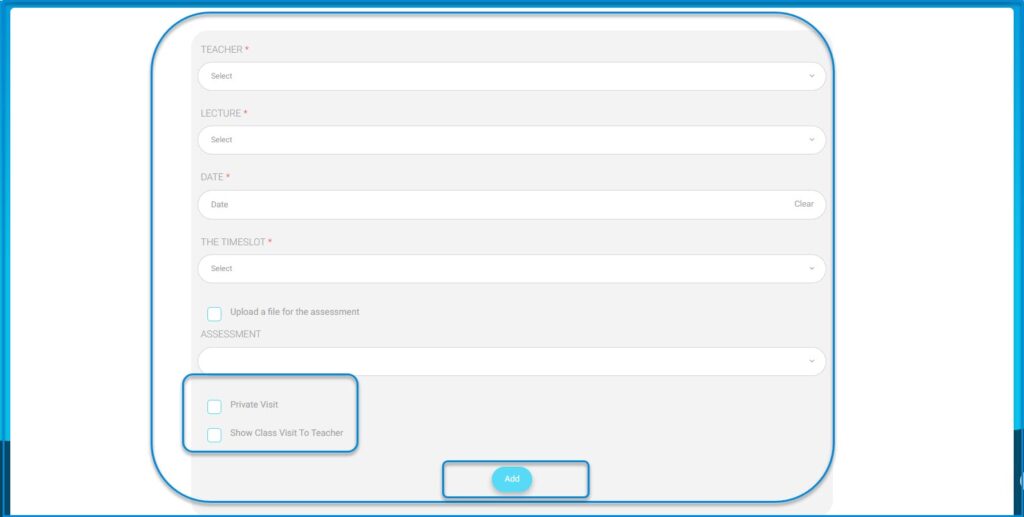Table of Contents
To Add a New Class Visit : #
- Click the Add New Class Visit button from the Class Visits page.
- Choose the teacher you want to evaluate.
- Choose the lecture you want to visit.
- Set the date of the visit.
- Choose the timeslot of the class.
- Choose the template you will use to evaluate the teacher’s class from the Assessment drop-down list.
- Check the Private Visit checkbox if you want the visit to be private.
- Check the Show Class Visit To Teacher checkbox if you want to notify the teacher of the class visit.
- Click Add to add the class visit