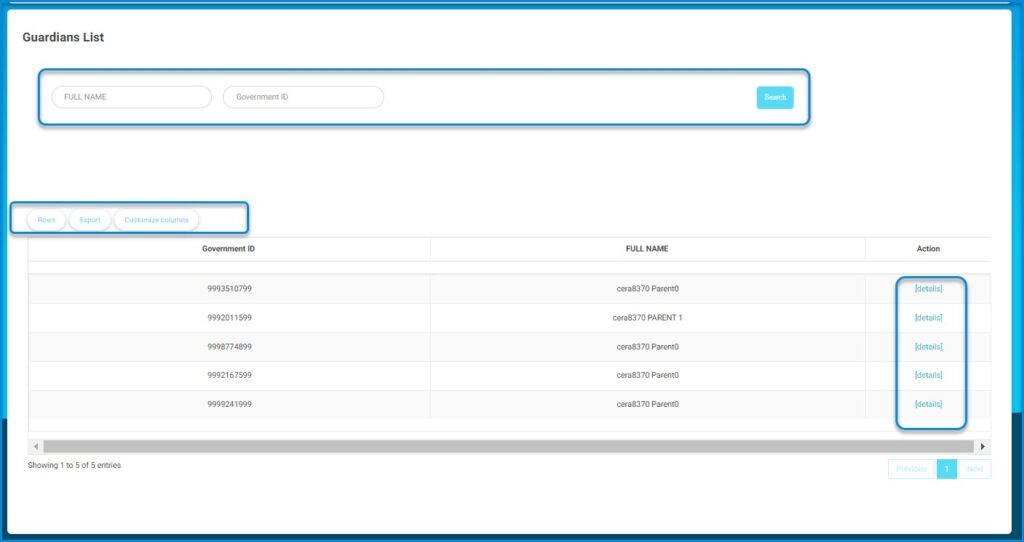The Parents/Guardian page is used to view a table of all the school’s parents and their details.
To browse parents/Guardian information:
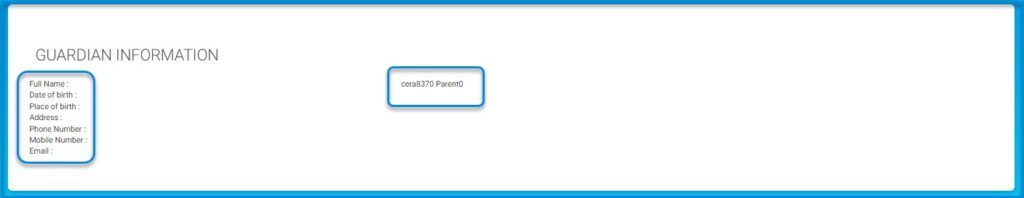
- Click Guardians from the main menu.
- A table containing all parents shows.
- Enter the guardian’s FULL NAME or Government ID in the search fields, then click Search.
- Click on Details in the Action column next to the desired guardian to view more information.
- Once you click Details for a guardian, their information will be displayed in the Guardians Information section, including full name, date of birth, place of birth, address, phone number, mobile number, and email.
- Adjust the number of rows displayed by clicking Rows.
- Click Export to download the list of guardians.
- Use Customize columns to modify which columns are visible in the table.