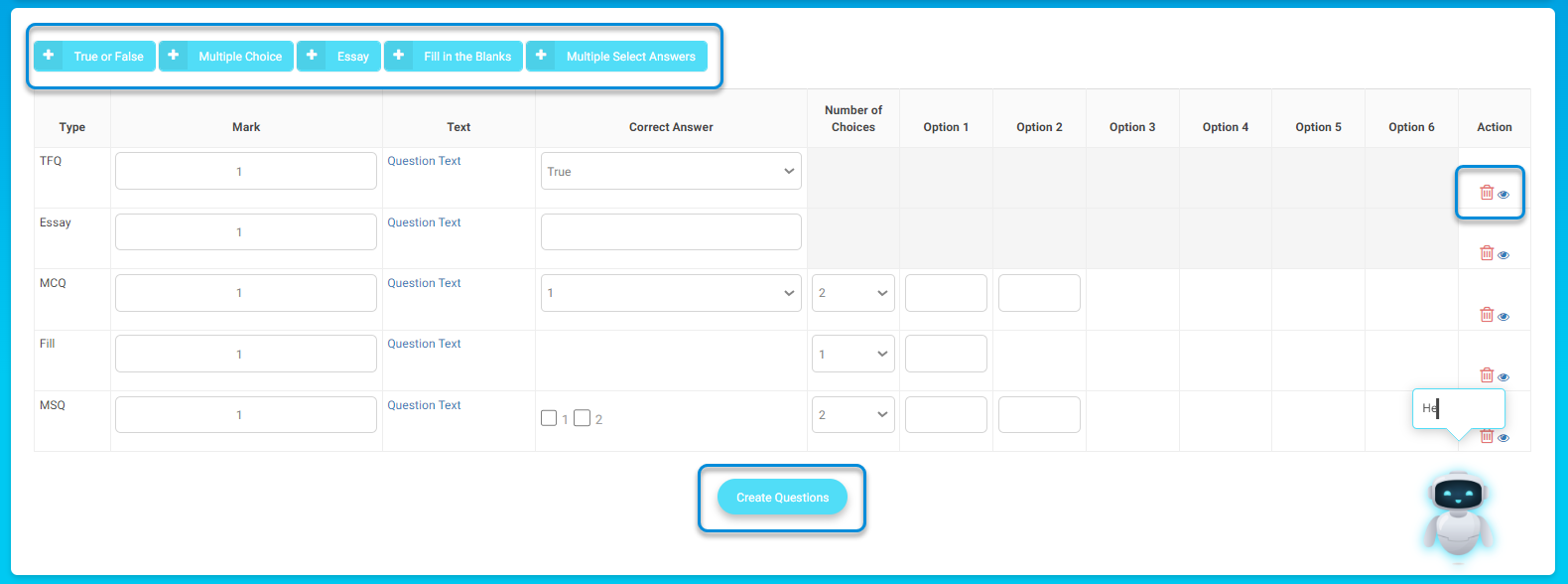Table of Contents
The system provides a quick and effective way for teachers to add a number of simple questions all at once. Follow these steps to add questions:
if your questions are simple and text-based, you can add them faster through the Add Bulk Core Questions button.
To Add Bulk Questions: #
1. Select the question type by clicking the “+”. You can add as many questions as you need at once.
2. Fill in each question’s fields: Mark, Text, Correct Answer and options.
3. Click Create Question to save all questions.