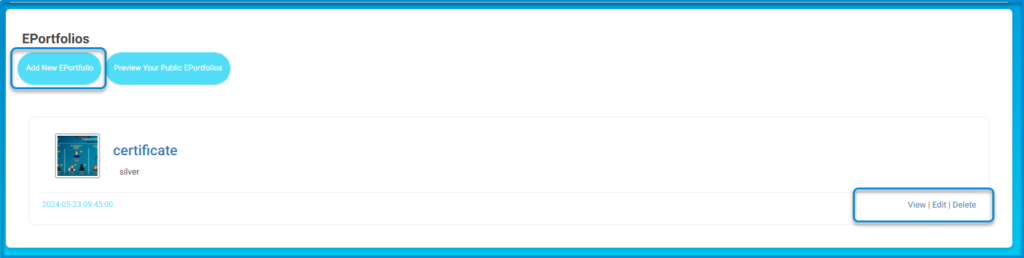Table of Contents
The E-portfolios page contains all the achievements of the teacher in his/her various educational career (certificates /training programs/personal achievements/etc.).
- To browse the E-Portfolios page, click the E-Portfolios tab from your side menu.
E-Portfolios Control Options : #
- You can add your E-Portfolios.
- You can preview your public E-Portfolios and control them.
- You can view, edit, and delete the E-Portfolios.