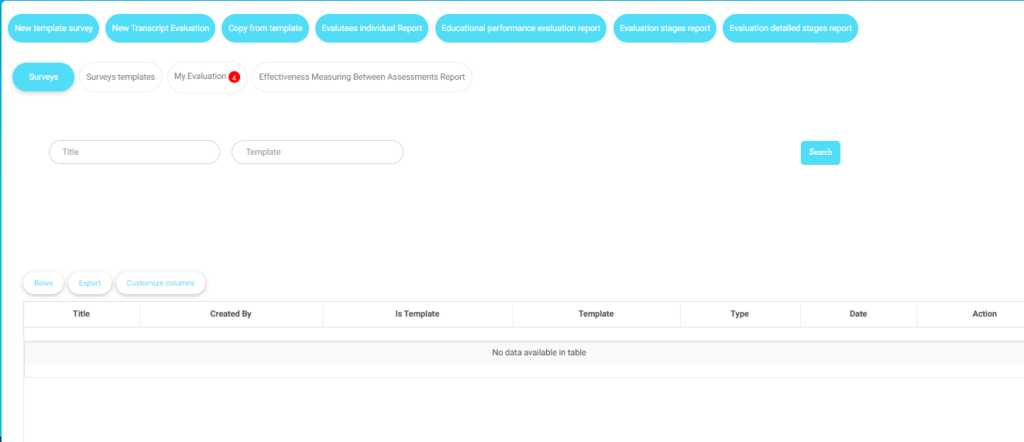This page allows for efficient management and creation of various educational and evaluative reports and templates.
To navigate the evaluations and surveys page:
- Create a new template survey by clicking on “New template survey“.
- For transcript evaluations, click on “New Transcript Evaluation”.
- To use an existing template, click on “Copy from template“.
- Use the tabs “Surveys”, “Surveys templates”, “My Evaluation”, “Effectiveness Measuring Between Assessments Report”, and other report tabs to switch between different views and functionalities.
- To search for specific templates or surveys, enter a title or keyword in the “Title” or “Template” text boxes and then click the “Search” button.
- To generate an evaluate individual report click the Evaluatee Individual Report and select from the dialog box that opens.
– The survey from the corresponding drop-down list.
– the evaluatee from the corresponding drop-down list. - To customize the data table, click on “Customize columns” to select which columns to display.
- To export data, click on “Export”. Make sure to configure which rows you want to export by selecting them or using the “Rows” button to define the scope of the export.
- Interact with the chatbot at the bottom right corner of the screen by clicking on it if you need assistance or more options.